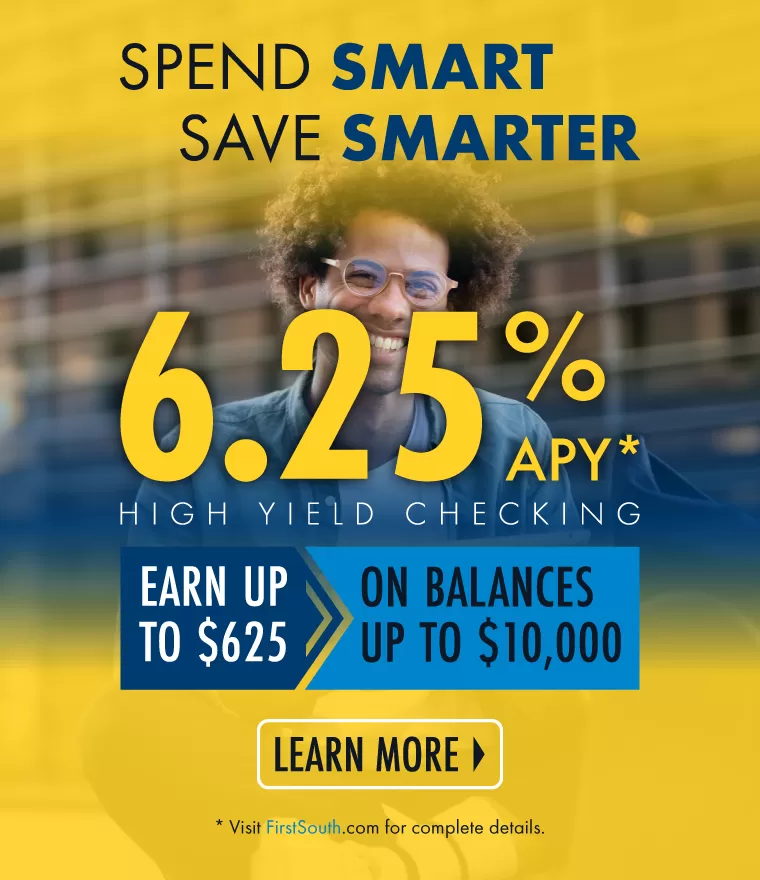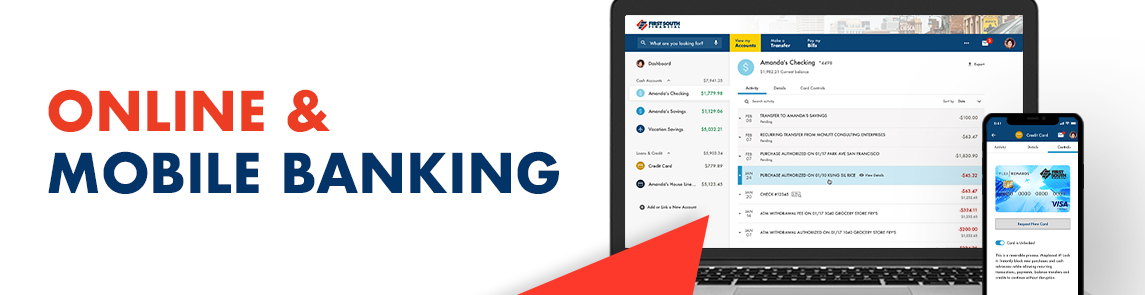
Frequently Asked Questions
Learn more about our digital banking platform!
Our digital banking platform lets you bank from anywhere at any time with ease and complete control.
Q. How do I log in the first time after conversion to the new digital banking platform?
A. This handy How-To Guide explains exactly how to login once the new digital banking platform is live. We also have a video that you can watch on our digital banking videos page. And this page provides the top things existing users need to know about the conversion. Two factor authentication will be required the first time you login, meaning you will receive a 6-digit verification code via the email address or phone number we have on file for you. If you wish to verify the information we have on file for you, please call us at 901-380-7400 and we'll be happy to assist you. NOTE: Our digital banking platform is NOT compatible with Internet Explorer (IE). It is compatible with Microsoft Edge, Google Chrome, Mozilla Firefox and Apple Safari.
Q. Will I need to change my password?
A. If your current password does not meet the security requirements for the new digital banking system, then you will be required to change your password. Passwords must be between 8 and 32 characters and must contain at least one upper case letter, one number and can contain special characters (!,#,$,&,*,etc.). NOTE: Our digital banking platform is NOT compatible with Internet Explorer (IE). It is compatible with Microsoft Edge, Google Chrome, Mozilla Firefox and Apple Safari.
Q. Will I need to change my username?
A. No. You may continue to use your current username.
Q. What if I cannot remember my username and/or password?
A. If your contact information that is on file with us is correct, you can use the "Retrieve My Username" or the "Reset My Password" functions available on the digital banking platform. NOTE: If your email address is associated with more than one account, you will not be able to use the "retrieve my username" function.
Q. I don't have access to the username or password that's listed when I try to retrieve my username and/or reset my password. What do I do now?
A. Please give us a call at 901-380-7400 between 7 am and 6 pm Monday-Friday Central time and we'll be happy to assist you.
Q. Can I get user support via First South Financial's social media platforms, ie. Facebook, Messenger, Twitter, etc.?
A. No. As these platforms are not secure, we cannot provide support for accessing online or mobile banking, or provide any account information, via these outlets. Please contact our call center at 901-380-7400 between the hours of 7 am and 6 pm Monday - Friday, or visit any of our banking centers during their normal business hours. If you are logged into digital banking, you can also send us a secure message.
Q. I've never used First South Financial's digital banking before. How can I enroll?
A. It's very simple! Just access our digital banking login page or you can also search for "First South Financial" from your device's app store and download the app. From the login page, click or tap on Or, Register with Online Banking. NOTE: Our digital banking platform is NOT compatible with Internet Explorer (IE). It is compatible with Microsoft Edge, Google Chrome, Mozilla Firefox and Apple Safari.
Q. What are the username requirements?
A. Usernames must be between 8 and 32 characters and must contain at least one letter and one number. It CANNOT contain special characters.
Q. What are the password requirements?
A. Passwords must be between 8 and 32 characters and must contain at least one upper case letter, one number and can contain special characters (!,#,$,&,*,etc.).
Q. Will pending deposits be available?
A. That is an enhancement we are working on adding to the platform, but it is not available this time.
Q. What are some of the key benefits and features?
A. Check out our features and benefits page for all the details.
Q. I have a credit card and use the My FSFCU Visa app. Do I still need it?
A. No. That app will be disabled on or about August 12th. The new mobile banking app will encompass all the features included in that app.
Q. I have a mortgage with First South Financial. Will I still need a separate login for the mortgage history site, eStatus Connect?
A. No. If you have a mortgage with us, you will be able to access your mortgage history without having to login.
Q. I have several questions about the new features. Where can I get more information?
A. You can visit our features and benefits page or check out the FAQs inside the new digital banking platform.
Q. I sent a message using the secure message feature in digital banking. How long does it take to get an answer?
A. We do our best to provide a response within 1 to 2 business days. Saturdays, Sundays and Holidays are not considered business days.
Q. I'm not receiving some of the account alerts I used to receive. What do I need to do?
A. We've developed this handy guide on alerts to help you understand which alerts will continue to be automatically generated, and which alerts you will need to enable yourself in the new platform.
Q. How do I enable the Quick Balance Mobile Widget?
A. We have guides for both iOS and Android to help you set up the mobile widget with just a few taps!
Q. What if I have more questions?
Please consult the FAQs in digital banking or give us a call at 901-380-7400 and we'll be happy to assist you. Our call center is open 7 am to 6 pm, Central Time, Monday - Friday.
Go to main navigation