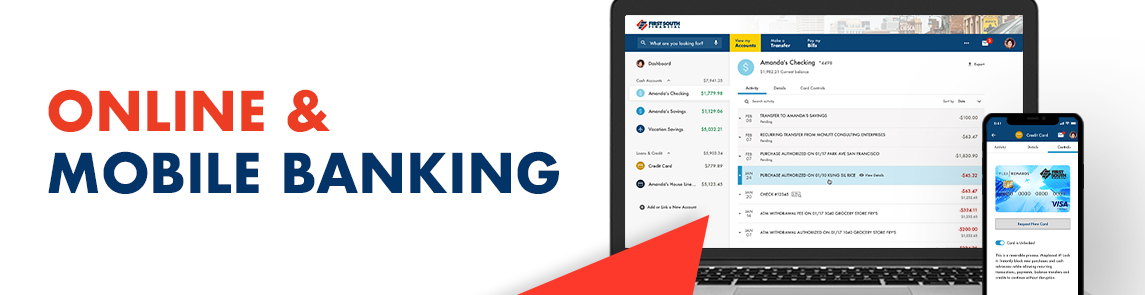
Mobile Wallets
Pay the way you want
APPLE PAY
Enjoy all the benefits of your First South Financial Visa debit or credit card with Apple Pay™. Here's how to use your First South Financial Visa card and Apple Pay:
- Be sure your iPhone, iPad or iPad mini has the last version of iOS installed.
- Add your First South Financial Visa card to Apple Pay in a few easy steps
- Pay securely with a single touch at hundreds of thousands of stores and participating apps
Look for these icons at checkout:
![]()
Click here to view a short demo of how to use Apple Pay. Have questions? Check out our FAQs.
Google PAY
YOUR FIRST SOUTH FINANCIAL VISA + Google PAY
Confidence. Simplicity. And all the things you love about your First South Financial Visa Cards.
Getting started is as easy as:
1. Download the Google Pay App
2. Add your First South Financial Visa debit and/or credit card - it's as simple as snapping a photo
3. Pay confidently at over a million locations in the U.S.
Use it today
There's a lot to love about Google Pay like how it lets you use your favorite Visa card at over a million locations in the U.S.
Get extra layers of security
Google Pay never uses your actual card number. Instead, it uses a virtual account number so your card details and private information stay safe.
Get the app by visiting your smart device's app store today!
Enjoy the confidence of paying with your phone using your First South Financial Visa card and Google Pay.
SAMSUNG PAY
FIRST SOUTH FINANCIAL VISA CARDS. NOW WITH SAMSUNG PAY.
Pay confidently on the go. Use it anywhere you can swipe or tap your First South Financial Visa debit or credit card.
Samsung Pay let you get the features, rewards and benefits of your First South Financial Visa card.
All you need to get started is:
1. Make sure your compatible Samsung device is updated with Samsung Pay
2. Take a picture of your First South Financial Visa debit and/or credit card with your device's camera
3. Secure it with your fingerprint and backup PIN and you'll be ready to go
If you have any questions or need additional assistance, please contact us at 901-380-7400 or at mail@firstsouth.com and we'll be happy to assist you.
Go to main navigation






